Instant Data Scraper Reviewed: The Ultimate Tool for Effortless Web Scraping?
Discover Instant Data Scraper, a free Chrome extension that simplifies web scraping with AI-powered data detection and user-friendly features.


Web scraping is an essential tool for businesses and individuals looking to gather data from the web efficiently. One of the most popular tools in this domain is Instant Data Scraper. This blog post will provide a comprehensive overview of Instant Data Scraper, highlighting its main features, functionalities, and pricing, ensuring you have all the information you need to decide if it's the right tool for you.
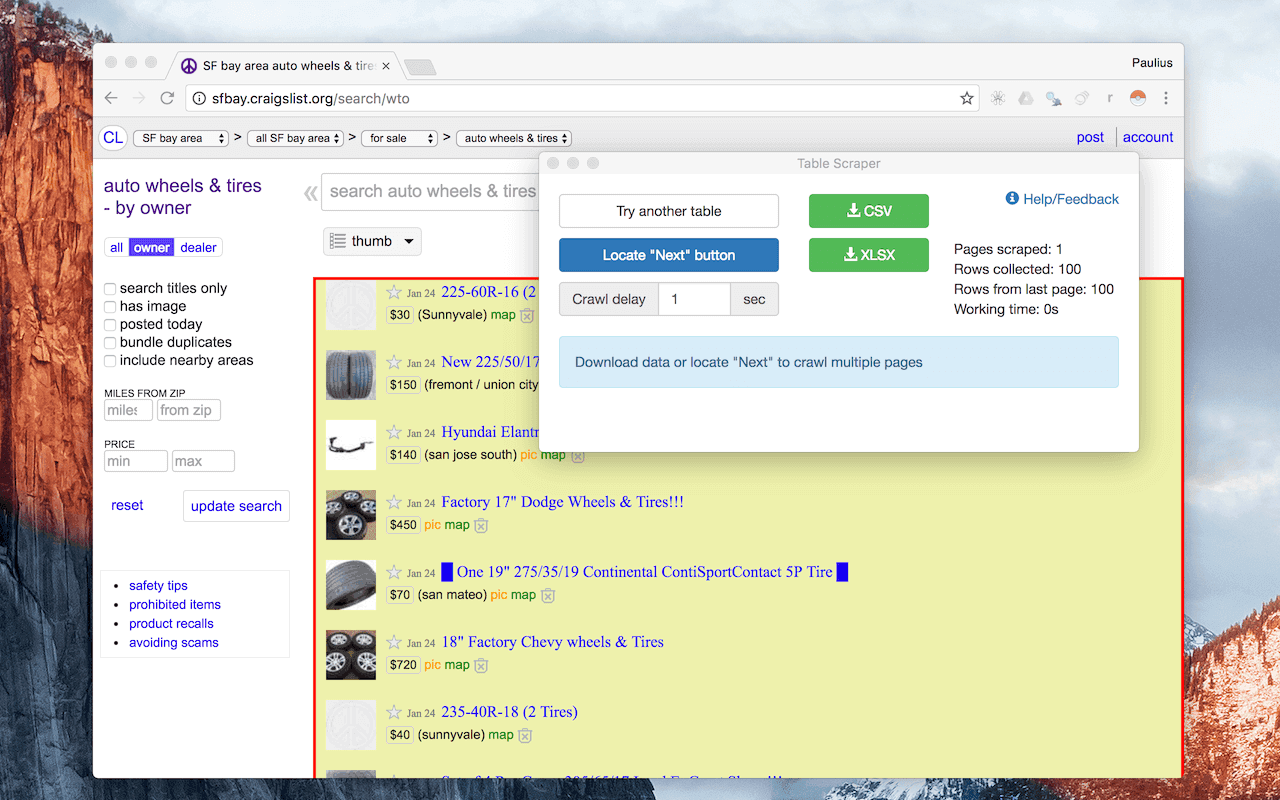
What is Instant Data Scraper?
Instant Data Scraper is a free Google Chrome extension developed by webrobots.io. It is designed to automate the process of extracting data from web pages, making it accessible for users without any coding skills. The tool uses artificial intelligence (AI) to predict and extract the most relevant data from HTML pages, simplifying the web scraping process for both beginners and professionals.
Key Features
Instant Data Scraper boasts a range of features that make it a powerful and versatile tool for data extraction:
- AI-Powered Data Detection: The tool employs AI algorithms to automatically identify and extract relevant data from web pages, reducing the need for manual input and increasing efficiency.
- Dynamic Data Load Detection: It can detect when dynamic data has loaded on a webpage, ensuring comprehensive data extraction.
- Customizable Crawling Speed: Users can set delay and maximum wait times to tailor the scraping speed to their specific requirements.
- Pagination Support: The tool supports pagination, allowing it to navigate and scrape data across multiple pages, including those with infinite scrolling.
- Data Export Options: Extracted data can be easily exported to Excel (XLS, XLSX) or CSV formats, facilitating integration with other data analysis tools.
- Extraction Customization: Users can customize data selections for greater accuracy if the AI's automatic predictions are not satisfactory.
- Automated Scheduling: For tasks requiring regular data extraction, Instant Data Scraper offers automated scheduling functionality, allowing users to set the tool to run at predetermined intervals.
How to Use Instant Data Scraper
Using Instant Data Scraper is straightforward:
Install the Extension
Add Instant Data Scraper to your Chrome browser from the Chrome Web Store.
Navigate to the Target Web Page
Open the webpage from which you want to extract data.
Activate the Extension
Click on the Instant Data Scraper icon in your browser toolbar.
Start Scraping
The tool will automatically detect and highlight the data it can extract. You can customize the selection if needed.
Export Data
Once the data is extracted, you can export it to your preferred format (Excel or CSV).
Pricing
One of the standout features of Instant Data Scraper is its cost: it is completely free. There are no paid versions or premium plans, making it accessible to all users without any financial commitment.
Pros and Cons
To provide a balanced view, here are some pros and cons of using Instant Data Scraper:
| Pros | Cons |
|---|---|
| Completely free to use | Limited support for complex data structures |
| User-friendly interface | No professional customer support system |
| Supports multiple data export formats | Limited automation capabilities compared to some paid tools |
| Effective AI-powered data detection | May struggle with anti-scraping mechanisms on some websites |
User Reviews and Feedback
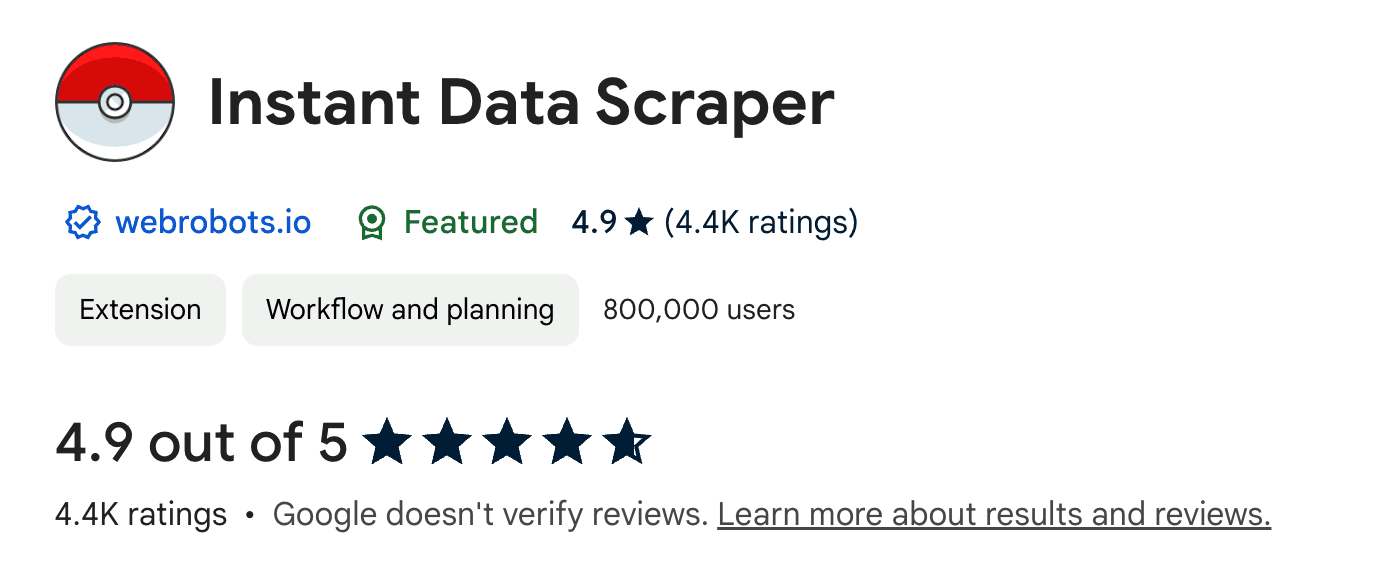
Instant Data Scraper has garnered mixed user feedback, highlighting both its strengths and weaknesses. Users appreciate its intuitive interface and efficiency in extracting data from simple websites, especially those without coding expertise. The extension proves valuable for lead generation, sales management, and SEO tasks, offering seamless data export to Excel or CSV formats.
However, the tool has limitations. It struggles with complex websites and multiple tables, and relies heavily on a "next" button for pagination. Users report that scraped results often include irrelevant data. The lack of advanced features like robust automated scheduling and comprehensive customer support frustrates some users. Technical issues arise occasionally, including malfunctions on certain websites and unexpected deletion of previously scraped URLs.
Despite these drawbacks, Instant Data Scraper remains popular for basic web scraping tasks due to its simplicity and free availability.
Conclusion
Instant Data Scraper is a powerful, user-friendly, and cost-effective tool for web scraping. Its AI-powered data detection, dynamic data load detection, and customizable features make it an excellent choice for both beginners and experienced users. While it may have some limitations in handling complex data structures and lacks professional customer support, its free availability and robust feature set make it a valuable asset for anyone needing to extract data from the web efficiently.
Alternative: NoCodeScraper
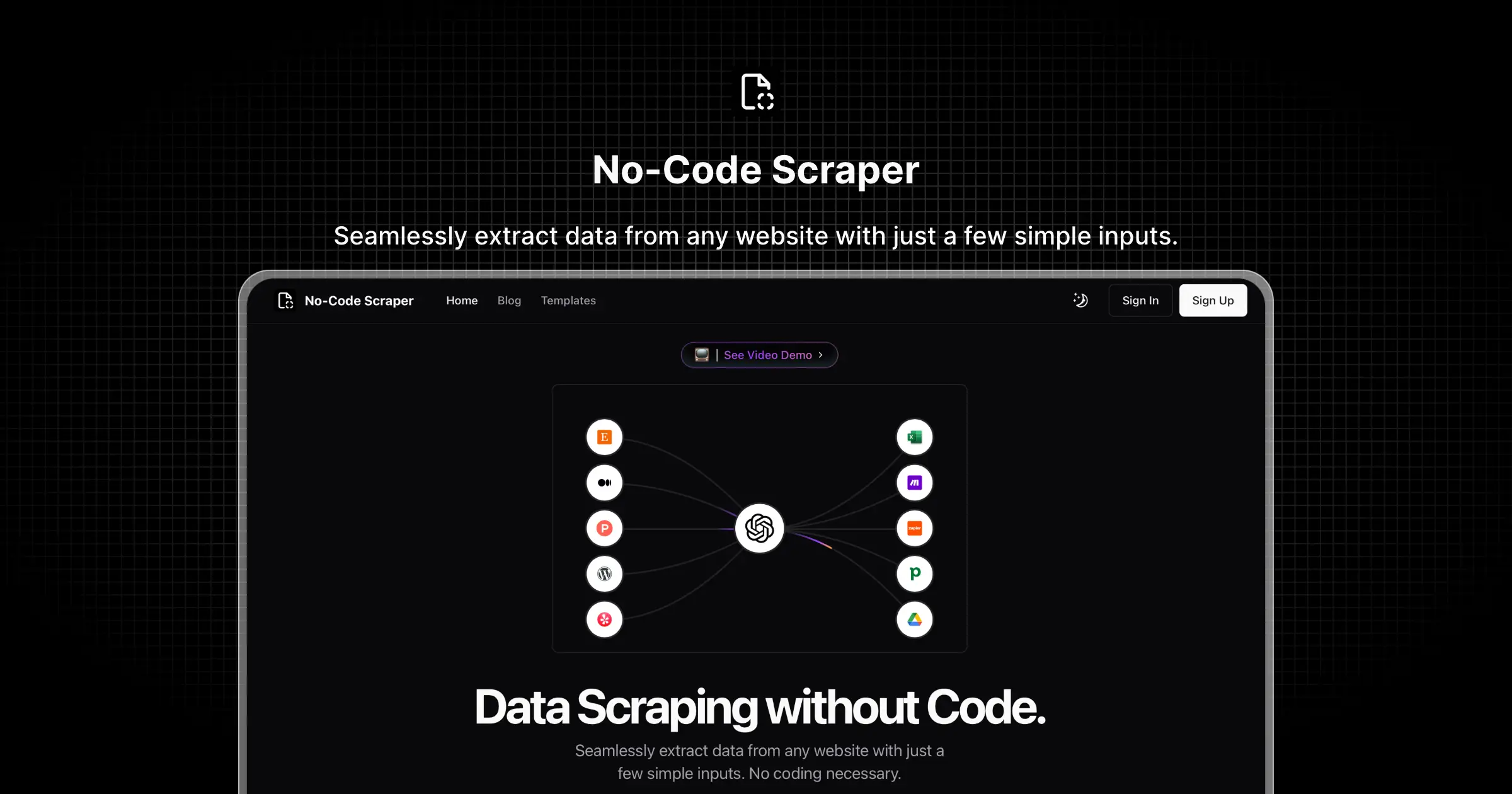
While Instant Data Scraper offers a great free solution for basic web scraping needs, some users might require more advanced features or better support for complex data structures. In such cases, NoCodeScraper could be an excellent alternative to consider.
NoCodeScraper is another no-code web scraping tool that aims to simplify the data extraction process. Here are a few reasons why you might want to check it out:
- Advanced Capabilities: NoCodeScraper may offer more robust features for handling complex websites and data structures.
- User Support: Unlike Instant Data Scraper, NoCodeScraper likely provides dedicated customer support to help you with any issues or questions.
- Potential for Scalability: For users who outgrow the capabilities of free tools, NoCodeScraper might offer more scalable solutions for larger projects.
While NoCodeScraper may not be free like Instant Data Scraper, it could provide additional value for users who need more powerful scraping capabilities or professional support. If you find yourself limited by Instant Data Scraper's features, it's worth exploring NoCodeScraper as a potential upgrade for your web scraping toolkit.
Remember to evaluate your specific needs and compare different tools to find the best fit for your web scraping projects.