XLogin: Anti-Detect Browser for Advanced Web Scraping
Discover how XLogin, a sophisticated anti-detect browser, revolutionizes web scraping by providing anonymity, multiple profiles, and seamless integration with tools like NoCodeScraper.


In the world of web scraping, maintaining anonymity and evading detection are crucial for successful data extraction. XLogin is a sophisticated anti-detect browser that's revolutionizing the way we approach web scraping. By creating virtual browsing environments that mimic real devices, XLogin offers an unparalleled level of protection for your scraping activities.
In this comprehensive guide, we'll delve into the inner workings of XLogin, explore its myriad benefits for web scraping, and demonstrate how it seamlessly integrates with powerful scraping tools like NoCodeScraper.
Usefulness in Web Scraping
In the context of web scraping, XLogin is particularly useful for:
-
Anonymity and Privacy: XLogin's anti-detect browser capabilities allow users to manage multiple browser profiles with unique digital fingerprints. This helps maintain anonymity and privacy while scraping data from websites, preventing detection and tracking by the target sites.
-
Multiple Profiles: The ability to create and manage multiple isolated browser profiles enables users to simulate different users or sessions. This is particularly useful for web scraping as it allows bypassing restrictions that websites might impose on single IP addresses or accounts.
-
Proxy Integration: XLogin supports proxy integration, which further enhances anonymity by masking the user's IP address. This is crucial for web scraping as it helps avoid IP bans and access geo-restricted content.
-
Task Automation: With support for automation tools like Selenium and Puppeteer, XLogin can automate repetitive tasks involved in web scraping. This makes the process more efficient and less labor-intensive.
-
Fingerprint Management: XLogin's built-in fingerprint management allows users to handle web scraping tasks more quickly by ensuring that each profile has a distinct digital identity. This reduces the risk of being detected as a bot by websites.
XLogin Pricing Plans
XLogin offers a range of pricing plans to cater to different user needs, from individual users to large-scale operations. Each plan provides a set of features designed to enhance web scraping capabilities while ensuring anonymity and efficiency. Let's take a closer look at the available options:
| Plan | Price | Profiles | Subaccounts | Key Features |
|---|---|---|---|---|
| SOLO | $99/month | 200 | 5 | Browser transfer, batch profile creation, REST API |
| TEAM | $209/month | 500 | 10 | All SOLO features, expanded capacity for collaboration |
| SCALE | Custom pricing | 3000 | 20 | Enterprise-level capacity, tailored solutions |
| Trial | Free (3 days) | 5 | N/A | Basic REST API, unlimited fingerprints, cookie import/export |
These plans offer flexibility for users to choose based on their specific requirements, whether it's for individual projects or large-scale scraping operations. The free trial period allows potential users to experience XLogin's capabilities before committing to a paid plan.
User Feedback on XLogin
XLogin has received positive feedback from users, particularly for its ability to manage multiple accounts safely and its effective automation API. Users appreciate its functionality as an anti-detect browser, which helps in managing numerous accounts without detection issues like CAPTCHAs or IP bans.
Advantages of XLogin
XLogin has garnered positive feedback for its robust features and effectiveness in web scraping and multi-account management. Here's a summary of its key advantages and disadvantages:
Advantages of XLogin
-
- Multi-Account Management: Enables simultaneous operation of multiple accounts without detection.
-
- Fingerprint Protection: Provides advanced browser fingerprint protection for unique sessions.
-
- Proxy Integration: Supports proxy services for enhanced privacy and access to geo-restricted content.
-
- Automation Capabilities: Facilitates task automation with tools like Selenium.
Disadvantages of XLogin
-
- Platform Limitation: Currently only available for Windows.
-
- Learning Curve: May require time for new users to master all features and integrations.
Comparison with Other Anti-Detect Browsers
XLogin stands out in the anti-detect browser market, particularly for account management and privacy features. However, alternatives like Multilogin might be preferable for more advanced needs or broader platform compatibility:
-
Multilogin: Offers robust fingerprinting control, multiple browser options, and built-in proxies.
-
GoLogin: User-friendly with various proxy types, suitable for basic tasks.
Overall, XLogin is a strong contender, especially valued for its account management capabilities and privacy features, but users should consider their specific needs when choosing between anti-detect browsers.
| Browser | Key Features | Best For |
|---|---|---|
| XLogin | Strong account management, privacy features | General anti-detect needs, multi-account management |
| Multilogin | Robust fingerprinting control, multiple browser options, built-in proxies | Advanced anti-fingerprinting needs, extensive customer support |
| GoLogin | User-friendly, mix of proxy types | Basic tasks, users new to anti-detect browsers |
Overall, XLogin is a strong contender in the anti-detect browser market, especially valued for its account management capabilities and privacy features. However, for more advanced needs or broader platform compatibility, alternatives like Multilogin might be preferable.
Using XLogin with NoCodeScraper
While XLogin offers powerful anti-detection capabilities for web scraping, we're excited to announce that we're currently working on a direct integration between XLogin and NoCodeScraper. This integration will streamline the process of using these tools together, enhancing your web scraping capabilities even further.
In the meantime, we'd like to share a cost-effective and efficient alternative method for web scraping: using Google Cache. Here's why it's a great option:
-
Cost-Effective: Google Cache is free to use, eliminating the need for expensive proxy services or anti-detect browsers in many cases.
-
Reduced Detection Risk: Since you're accessing cached versions of web pages, you're not directly interacting with the target website, significantly lowering the risk of detection or IP bans.
-
Faster Scraping: Cached pages often load faster than live websites, potentially speeding up your scraping process.
-
Historical Data Access: Google Cache can provide access to older versions of web pages, which can be valuable for tracking changes over time.
To use Google Cache with NoCodeScraper:
- In your NoCodeScraper project, simply select the Google Cache option.
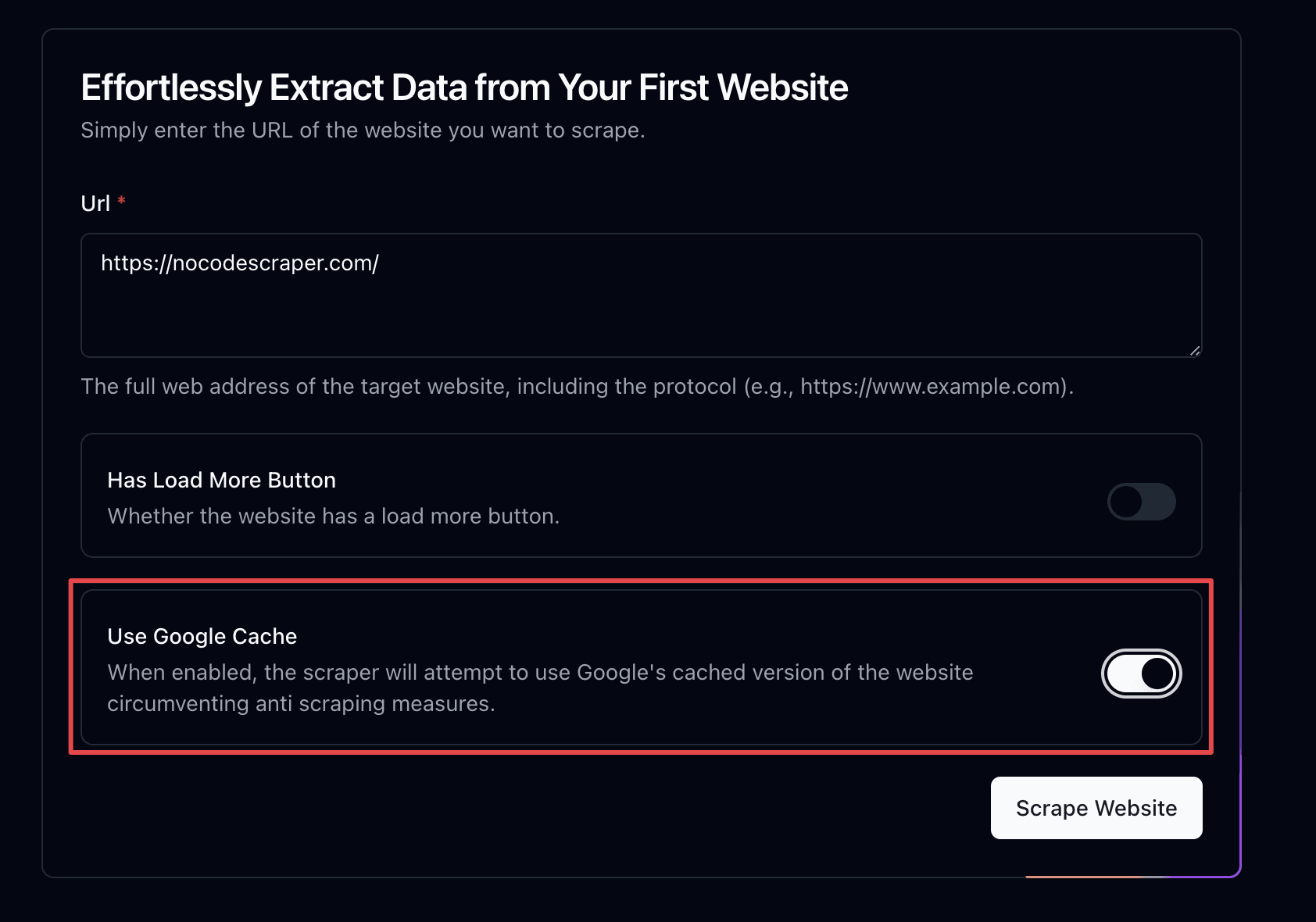
-
Configure your scraping parameters as usual within NoCodeScraper.
-
Execute your scraping tasks, knowing that you're accessing cached versions of the pages.
-
Analyze and utilize the collected data as you normally would.
While this method may not work for all websites or for real-time data needs, it's an excellent, low-cost solution for many web scraping projects. As we continue to develop our XLogin integration, we encourage you to explore this Google Cache method as a complementary approach to your web scraping toolkit.
Curious how it works? Try it out for free.
Effortlessly Extract Data from Your First Website
Simply enter the URL of the website you want to scrape.